What the SOCS is, the benefits, how to sign up and what to post.
SOCS is the collaboration platform for all the DEMETER stakeholders. Here you can find blogs and a wiki about the DEMETER project and about a hot topic in the agrifood domain. To keep yourself informed and learn more about the ecosystem, you can participate in discussions and exchange ideas and questions about smart farming solutions or about the project in general. Through the search bar, you can also look for partners with specific skills whom co-create proposals for a specific challenge. If you are a developer, you may be interested in the DEMETER technical documentation available under the Developer workspace.
To access the SOCS, you need an ACS (Access Control System) account. If you don’t have it yet, you can use this URL https://socs.h2020-demeter-cloud.eu/ and click on “Sign Up”. After registration, you should receive an email (please check your spam folder) informing you that you have been enabled to access the ACS. Even if you don’t receive the email, try to log in to the SOCS, by clicking on the “Sign-In” button. For any problem you may experience during the registration phase, please send an email to Jose Carrasco (jafernandez@vicomtech.org) and Raul Orduna (rorduna@vicomtech.org), who are responsible for that.
SOCS Frequently Asked Questions
What are the main user roles?
The main user roles in the SOCS are:
- The Publisher: This is the role assigned to all the users. Publishers can update their Profile, can visit the Discussions and reply to them or add a new thread; they can read the Blogs and comment on them; they can contribute to the Wikis and read the Documents uploaded, they can update their organisation/farms/pilot in the Catalogues.
- The Content Manager: This role needs to be assigned by an administrator. Content managers can, for example, add a blog to share successful stories (i.e. pilot stories) or other hot agrifood topics; visit the Discussions and add a new category, which will collect different threads on a specific topic; visit the Documents, create a folder and add documents; create a new Wiki that will require input from all the users or contribute to the existing ones.
- Organisation/Farm/Pilot Content Manager: This role allows the addition of detailed characteristics for each specific organisation, farm and pilot (or agri-trial). The users with this role will be responsible for updating of all aspects of the organisation/farm/pilots. They will be in charge of writing, editing and proofreading these contents. Each pilot leader, thanks to this role, will be able to add information related to his/her pilot.
- Challenge Author Manager: The Challenge Author Manager, who could be a farmer or a farmer association representative, is able to create, through the co-creation application, a challenge, which is based on a farmer’s need.
What are the main workspaces and what you can find there?
In the SOCS, two different workspaces (which are spaces with the needed collaborative applications to satisfy specific users’ interests) have been configurated: a workspace for all stakeholders (SOCS workspace) and a workspace just for developers (DEVELOPERS workspace). The former offers common repositories to discover organisations’ and farms’ core activities, as well as a pilots’ catalogue and, will aim at facilitating the creation and sharing of agricultural and digital content, information, events, best practices, knowledge, and challenges among all the different categories of users. The latter aims at representing a virtual space to enable collaboration among developers, mainly through the sharing of technical documentation that will be made available by using the wiki application (a tool to formalise users’ knowledge in a structured way), the document library and through categorized discussions to solve specific issues.
How can I access the DEVELOPER workspace?
After login in using ACS credentials, you will be directed to the SOCS workspace as Publisher. In case you, as a DEMETER component owner or as a pilot developer, want to join the DEVELOPER space, you need to send an email to SOCS_operator@h2020-demeter.eu.
How can I add a ‘user skill’ to my profile?
You can add skills to your profile, by clicking on the personal profile icon and then on My profile. Clicking on the edit icon on the right, you can edit your personal information; add your skills by selecting them from the User Skills field. User skills consist of categories and tags and, once assigned, make the user easily searchable through the SOCS platform.
How can I propose new skills to enrich the DEMETER vocabulary?
If the “User Skills” vocabulary does not include your skills, you can use the wiki in the SOCS workspace to add them ad hoc.
How can I propose myself as a content manager, and what can I do with this role?
Content managers could be Farmer Organisation representatives or partners with good knowledge in the agrifood domain. They can convey agrifood content and promote debates to attract other stakeholders. To become a content manager, you need to send an email to SOCS_operator@h2020-demeter.eu.
What can I do to edit my organisation, my farm, and my pilot?
If you want to edit your organisation, farm or pilot and you do not have permission, you need to send an email to SOCS_operator@h2020-demeter.eu.